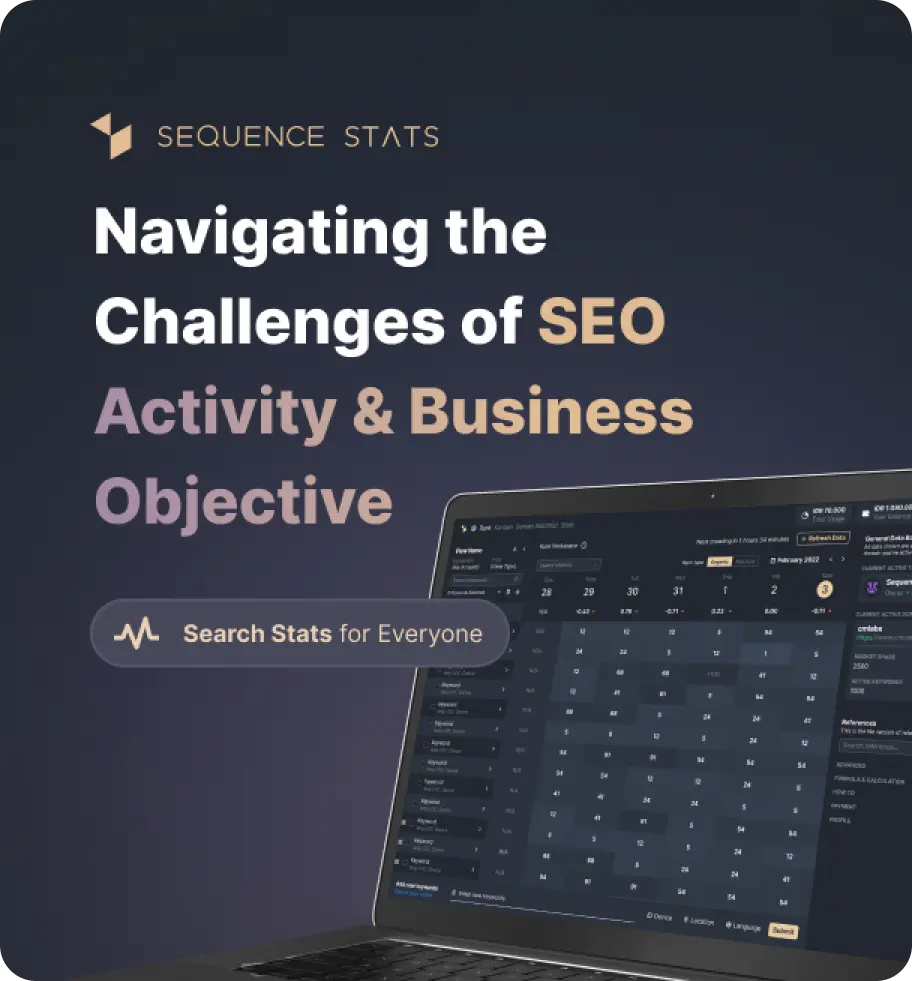Analyze H1-H6 tags for improved SEO structure and readability.
No URL tested, please input your domain above!
Learn how to use this tools?cmlabs HTTP Header Checker is a free and user-friendly tool designed to inspect the HTTP headers of any given website. You can input an URL and quickly retrieve detailed information about the HTTP headers associated with that URL, which are crucial in influencing website performance, security, and compatibility. With this tool, you can obtain a concise report based on the connection, content type, etag, cache control, server type, and more. Try now!
cmlabs HTTP Header Checker is a free and user-friendly tool designed to inspect the HTTP headers of any given website. You can input an URL and quickly retrieve detailed information about the HTTP headers associated with that URL, which are crucial in influencing website performance, security, and compatibility. With this tool, you can obtain a concise report based on the connection, content type, etag, cache control, server type, and more. Try now!
What's New
Last update Oct 13, 2023
30 Tools for Countless Solutions! cmlabs has reached a remarkable milestone with the release of 30 cutting-edge tools designed to empower businesses and individuals in the digital realm. All 30 tools, from Test & Checker, Sitemap.XML, and Robots.TXT to various JSON-LD Schema Generator, have been launched to address specific needs and challenges across diverse industries. Together with cmlabs tools, you can stand at the forefront of technological advancements. Try our tools based on your needs now!
Notification centerSEO Services
Get a personalized SEO service and give your business a treat.
Digital Media Buying
Get a personalized SEO service and give your business a treat.
SEO Content Writing
Get a personalized SEO service and give your business a treat.
SEO Political Campaign
Get a personalized SEO service and give your business a treat.
Backlink Services
Get a personalized SEO service and give your business a treat.
Other SEO Tools
Broaden your SEO knowledge
Free on all Chromium-based web browsers


Heading Tags Checker
Heading Tags Checker is a tool designed to help users analyze and optimize the use of heading tags on their web pages.
In the process of creating websites, landing pages, or content such as blogs and articles, you will need heading tags to ensure that the structure of the information meets the requirements and addresses all queries from the target audience in an orderly manner.
Without heading tags, content or a website can appear messy and difficult to understand. To assist you in reviewing the usage of heading tags from H1 to H6 and ensuring that the information structure is optimal, the Heading Tags Checker from cmlabs serves as an effective solution.
Before delving deeper into the Heading Tags Checker tool from cmlabs, let’s explore the various functions of heading tags and why these elements are crucial in web content management.
Organizing Content Structure: With the presence of heading tags in your content, readers can easily comprehend and navigate the information presented. These tags help break long text into smaller, more organized sections, preventing the content from appearing cluttered.This way, the flow of information on your website or within your content becomes more logical, making it easier for readers to understand the message you want to convey.
Optimizing SEO Performance: Heading tags play a vital role in search engine optimization (SEO). Search engines use headings to understand the context and hierarchy of information on web pages.By including relevant keywords in your headings, search engines can more easily assess the relevance of your content to user searches. This can lead to improved page rankings in search results and increased visibility for your site.
Helping Readers Easily Find Information: As mentioned earlier, using heading tags allows readers to quickly locate specific sections of content they need.For instance, if a user is searching for specific information in a lengthy article, they can easily jump to the relevant section thanks to a clear heading structure.
Facilitating Efficient Indexing by Search Engines: Heading tags also aid search engines in indexing web pages more effectively. By maintaining a consistent heading structure, search engines can better understand the content and context of your pages.Additionally, when headings are used correctly, the chances of your page appearing in search results for targeted audience queries increase significantly.
So, why do you need the Heading Tags Checker tool from cmlabs? This tool is designed to save you time by eliminating the need to check each page one by one. Here are some key advantages you can experience when using the Heading Tags Checker from cmlabs:
Quick and Efficient Analysis: With this tool, you can analyze an entire website or multiple pages at once. There’s no need to examine each heading manually; simply enter the URL, and the tool will provide a comprehensive report in a matter of seconds. This efficiency allows you to focus on other important tasks while still ensuring your content is well-structured.
Easy Problem Identification: The Heading Tags Checker makes it easy to identify common issues, such as using multiple H1 tags on a single page or having headings that are not in the correct order. The tool presents the results clearly, helping you quickly spot any problems.By understanding these issues, you can take immediate steps to correct them and improve your content structure.
Clear Improvement Recommendations: In addition to analyzing your heading tags, this tool provides actionable recommendations for improvement. You won’t just be informed about what’s wrong; you’ll also receive specific suggestions on how to optimize your heading tags to align with SEO best practices.This guidance helps you enhance both the readability of your content and its performance in search engines, ultimately leading to better user engagement and higher visibility.
Now that you understand the benefits of using this tool, let’s explore how to use the Heading Tags Checker from cmlabs. Here’s a step-by-step guide:
Read More
Edited at Oct 13, 2023
The Search Engine Optimization (SEO) Starter Guide provides best practices to make it easier for search engines to crawl, index, and understand your content.