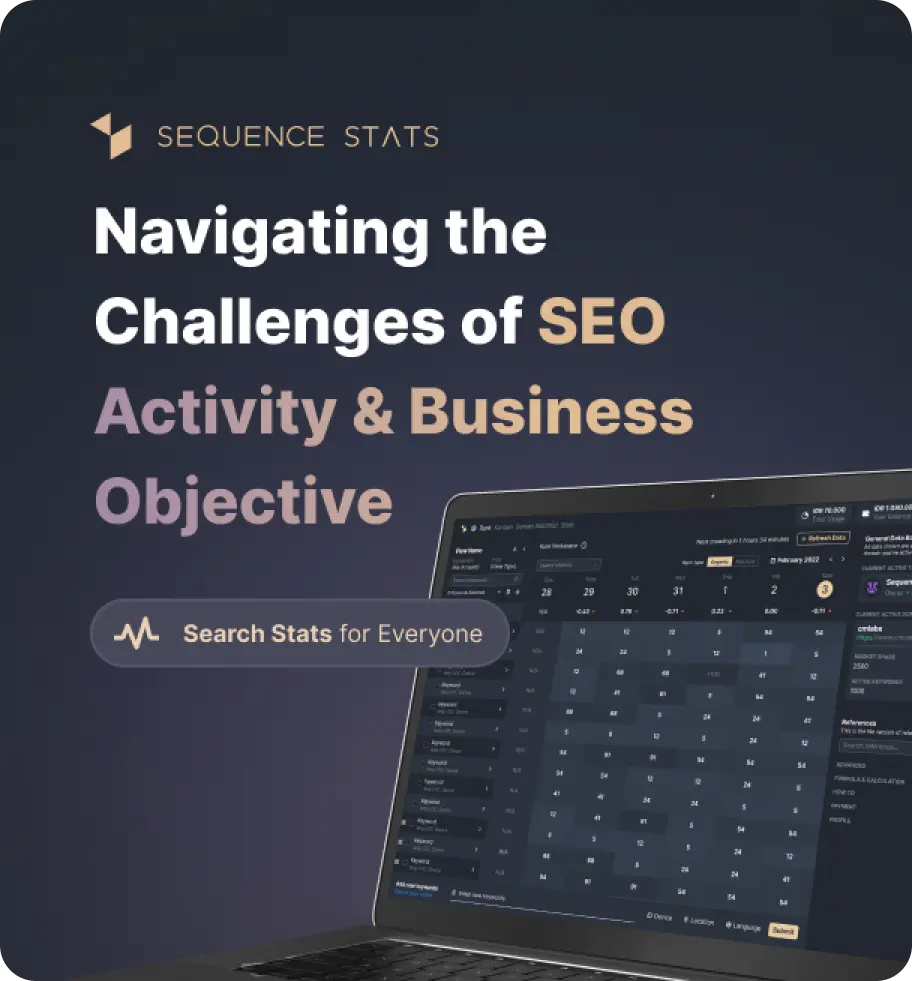Word 1 (one per line)
0 words
Word 2 (one per line)
0 words
Word 3 (one per line)
0 words
This keyword permutation is the first version that was developed by our team. This generator can shorten users’ time to create a keyword. The tool has three columns to input keywords that are going to be combined. There are also three kinds of keyword matching outputs to ease users to adjust the results.
Permutation Results
Copy to clipboard Clear0 words
This keyword permutation is the first version that was developed by our team. This generator can shorten users’ time to create a keyword. The tool has three columns to input keywords that are going to be combined. There are also three kinds of keyword matching outputs to ease users to adjust the results.
What's New
Last update Oct 13, 2023
30 Tools for Countless Solutions! cmlabs has reached a remarkable milestone with the release of 30 cutting-edge tools designed to empower businesses and individuals in the digital realm. All 30 tools, from Test & Checker, Sitemap.XML, and Robots.TXT to various JSON-LD Schema Generator, have been launched to address specific needs and challenges across diverse industries. Together with cmlabs tools, you can stand at the forefront of technological advancements. Try our tools based on your needs now!
Notification centerSEO Services
Get a personalized SEO service and give your business a treat.
Digital Media Buying
Get a personalized SEO service and give your business a treat.
SEO Content Writing
Get a personalized SEO service and give your business a treat.
SEO Political Campaign
Get a personalized SEO service and give your business a treat.
Backlink Services
Get a personalized SEO service and give your business a treat.
Other SEO Tools
Broaden your SEO knowledge
Free on all Chromium-based web browsers


Keyword Permutation Tool
When it comes to SEO, keyword permutation is a tool that makes the process of permuting keywords easier. Permutation itself is the process of restructuring a number of objects according to particular orders.
In other words, the output of the permutation tool takes the form of the list of keyword combinations that are inputted by users. The result of permutation usually consists of two, or even up to three words. The way it works is by combining the keywords according to the order in their columns.
The keywords in the column are usually in the form of sentences that consist of three words. To separate each word, you can use the enter button. After you finish inputting words, then the system will automatically arrange them to generate the keyword combinations in no time.
The Keyword Permutation Generator from cmlabs can help users get a compilation of keywords that match with the root words based on particular formats. With this tool, you can choose the match type according to your SEO needs.
Aside from content optimization on the website, permutation tools from cmlabs can also help users manage data from Adwords. On the other hand, you may use this tool to organize any type of data that involves the use of keywords as well.
The permutation tool from cmlabs is easy and efficient to use. It has advanced features that you can use practically. Such features are as follows:
By using the permutation tool from cmlabs, you can get the combination that comes from the three lists of keywords. The number of keywords that can be combined is unlimited. Therefore, the result of the combination can vary as well.
To get the match that you want, you can choose the output type first. Each choice will automatically add the punctuation according to the permutation you set.
Once the permutation is done, the keyword combination that you type will appear in the column of permutation results. In the text area, you will find many keyword combinations that can be copied as a whole and pasted to be managed by Adwords or other keyword research tools.
To provide the space for new permutations, you can "clear" the existing combination by clicking the text “Clear”. After that, the permutation process can be done and the result can be seen in the area named "Permutation Results".
Keyword Permutation Generator can decide which match should be used according to the Adwords or other data managers’ needs. The result of three keywords will be adjusted according to the match you pick. Here are the three types of matches in our tools:
This type of match has a high chance of bringing organic traffic. The level of match is flexible, which means ads can appear anywhere according to their target keywords and synonyms.
Not only that, Google will show the advertisements even though there are misspellings in the searches or the search intent does not fully match the result. Hence, Broad Match is the right choice if you want your ads to get high traffic effectively.
Compared to Broad Match, the match results in Phrase Match are relatively moderate. The ads that use keywords with this type of match tend to be more specific. It means the ads use specific keywords by using the quote mark ("...") in every single one of their placements.
As for the highest match level, you can use Exact Match. Google will automatically show the ads according to the keyword target that has the exact same meaning. Exact Match can be recognized by its square brackets ([...]) that separate each keyword.
Thus, the short information about Keyword Permutation Generator from cmlabs. You may visit this page to use the service for free and get the result of keywords that you want easily and practically.
Keyword Permutation Generator is a tool that helps you permutate words easily and practically. This free tool from cmlabs generates a list of keyword combinations entered by the user. The keyword generator system will display the results of the permutations in the designated column. To use this tool, follow these steps:
Read More
Edited at Oct 13, 2023
The Search Engine Optimization (SEO) Starter Guide provides best practices to make it easier for search engines to crawl, index, and understand your content.