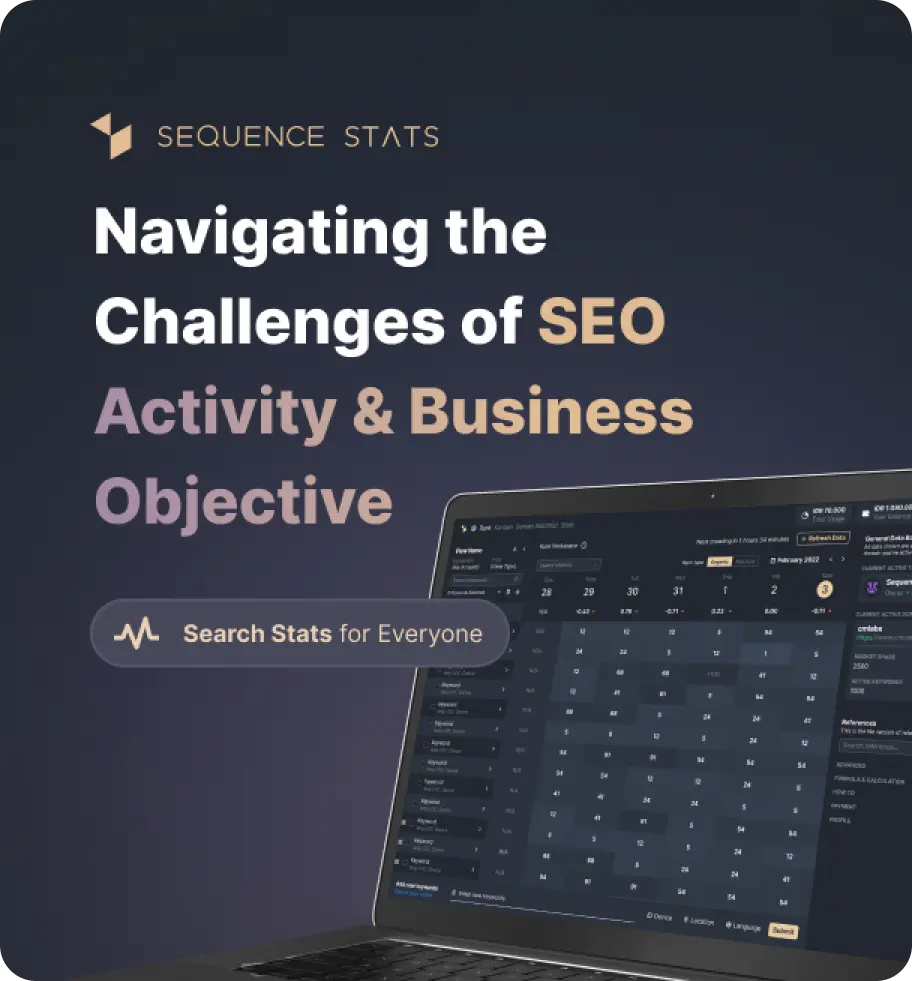Check And Show Redirect Chain
No URL tested, please input your domain above!
Learn how to use this tools?Our robot is sleeping right now. Give him a task!
In the latest version of the Redirect Chain Checker tool, it allows users to check the not found page and find out where the link is pointing (301 or 302). Redirect Chain Checker will display the HTTP status code and destination URL. You can view affiliate links without clicking on them. We hope that this new tool from cmlabs can make your work easier.
In the latest version of the Redirect Chain Checker tool, it allows users to check the not found page and find out where the link is pointing (301 or 302). Redirect Chain Checker will display the HTTP status code and destination URL. You can view affiliate links without clicking on them. We hope that this new tool from cmlabs can make your work easier.
What's New
Last update Oct 13, 2023
30 Tools for Countless Solutions! cmlabs has reached a remarkable milestone with the release of 30 cutting-edge tools designed to empower businesses and individuals in the digital realm. All 30 tools, from Test & Checker, Sitemap.XML, and Robots.TXT to various JSON-LD Schema Generator, have been launched to address specific needs and challenges across diverse industries. Together with cmlabs tools, you can stand at the forefront of technological advancements. Try our tools based on your needs now!
Notification centerSEO Services
Get a personalized SEO service and give your business a treat.
Digital Media Buying
Get a personalized SEO service and give your business a treat.
SEO Content Writing
Get a personalized SEO service and give your business a treat.
SEO Political Campaign
Get a personalized SEO service and give your business a treat.
Backlink Services
Get a personalized SEO service and give your business a treat.
Other SEO Tools
Broaden your SEO knowledge
Free on all Chromium-based web browsers


Redirect Chain Checker
The Redirect chain checker tool is a free tool from cmlabs that can help users to check redirect links. The redirect checker will display the HTTP status code and destination URL. The tool checks redirect in-depth, with up to 5 redirect chains.
Redirect chains themselves are redirects of more than one step. The existence of redirect chains is still debated, whether this is dangerous for SEO implementation. However, redirects up to 5 transitions are said to be less dangerous, because search engine robots can still crawl them.
However, the large number of redirects can affect user comfort while browsing your site. Therefore, do periodic checks on the redirect link and immediately fix the issue.
Although it is available for free, the redirect checker offers several excellent features that can help make the redirect checking process easier. Here are the features included in this tool:
To perform a redirect URL check, the redirect checker has a number of user agents that the user can choose from. A user agent is a type of bot from the search engine you choose to check for the link. Here are some user agents in the cmlabs redirect checker tool:
Using a redirect checker is very easy. Users only need to enter the URL to be checked, then click "Check URL" and wait a few moments for our robot to display the results of the inspection.
This tool is designed with the user in mind. The information displayed is also very easy to understand and with comprehensive display. This feature makes it easy for users to continue using the redirect checker without a lengthy procedure.
Not only does it display the HTML code status of the URL you enter, but it is also capable of displaying in-depth results such as:
The last feature of this tool is your Local History. This tool allows you to view all URL history that has been checked using this tool.
With this feature, you don't need to re-type the URL that was checked if you want to re-check it. You can also delete usage history using the "Clear All" button on the right side of the history feature.
This tool is capable of displaying several types of redirects, here are the types of redirects you need to know about:
A 301 redirect is a type of URL redirect that is permanent. Usually used when you decide to move all content from the old domain to the new website domain. This type of redirect allows visitors who access the old website URL to still be able to reach your new website URL.
A 302 redirect is a temporary type of URL redirection. You can use this type of redirect when the web page is under serious repair. For example, when you revamp your website, then you want to redirect visitors to a different domain until the website is complete.
Things to avoid when implementing redirects are URL redirects that are too long and redirect loops. Both of these things can make it difficult for visitors to access information on your website.
In addition, it will also hinder search engines from crawling. It could be that search engines cannot reach the intended page and will stop crawling your web page. Of course, this can have a bad influence on the implementation of SEO on your website.
Therefore, you can take advantage of the cmlabs Redirect Checker Tool to check and troubleshoot possible problems with your web pages.
Here are the steps to use this tool.
Read More
Edited at Oct 13, 2023
The Search Engine Optimization (SEO) Starter Guide provides best practices to make it easier for search engines to crawl, index, and understand your content.