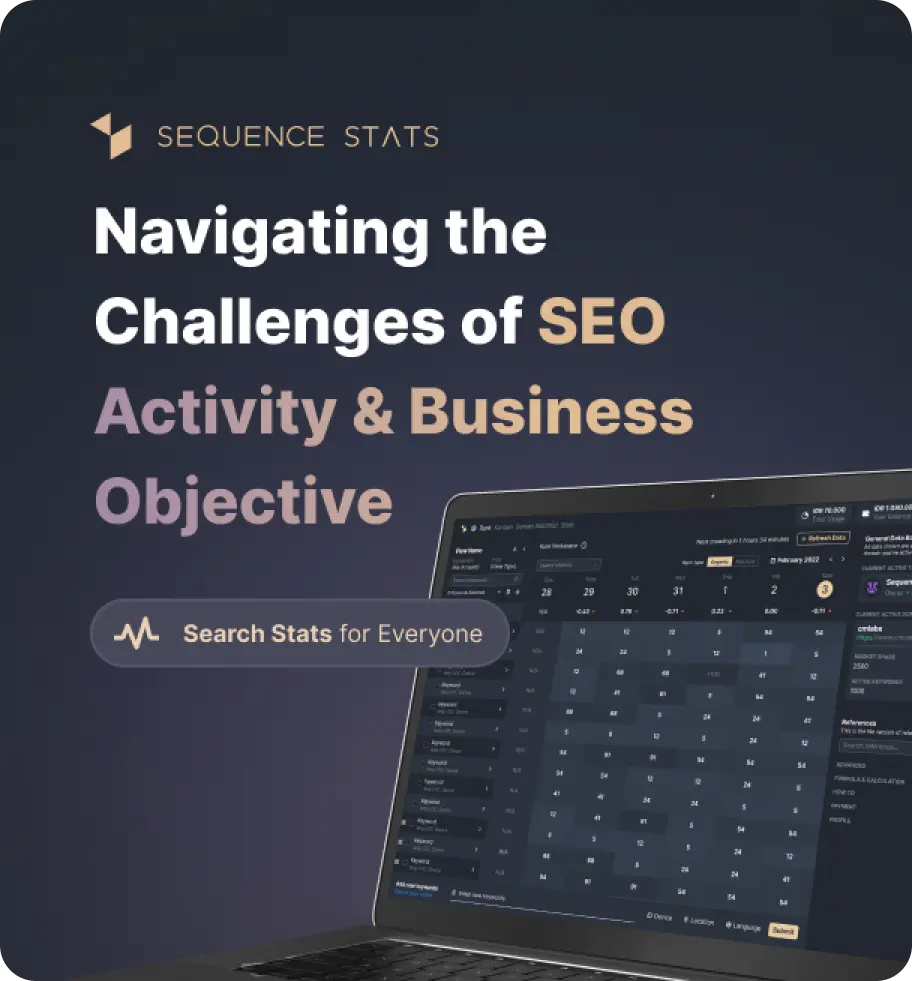No sitemap generated, please input your domain above!
Learn how to use this tools?Our robot is sleeping right now. Give him a task!
Now, users can use the sitemap download feature and upload it directly on the website. So that search engines will easily identify the page directly. We also add a Robot Progress Bar feature. This robot is useful for seeing how many percentages of the page index process or crawl process. This latest version gives developers the advantage to create a sitemap in no time.
Now, users can use the sitemap download feature and upload it directly on the website. So that search engines will easily identify the page directly. We also add a Robot Progress Bar feature. This robot is useful for seeing how many percentages of the page index process or crawl process. This latest version gives developers the advantage to create a sitemap in no time.
What's New
Last update Oct 13, 2023
30 Tools for Countless Solutions! cmlabs has reached a remarkable milestone with the release of 30 cutting-edge tools designed to empower businesses and individuals in the digital realm. All 30 tools, from Test & Checker, Sitemap.XML, and Robots.TXT to various JSON-LD Schema Generator, have been launched to address specific needs and challenges across diverse industries. Together with cmlabs tools, you can stand at the forefront of technological advancements. Try our tools based on your needs now!
Notification centerSEO Services
Get a personalized SEO service and give your business a treat.
Digital Media Buying
Get a personalized SEO service and give your business a treat.
SEO Content Writing
Get a personalized SEO service and give your business a treat.
SEO Political Campaign
Get a personalized SEO service and give your business a treat.
Backlink Services
Get a personalized SEO service and give your business a treat.
Other SEO Tools
Broaden your SEO knowledge
Free on all Chromium-based web browsers


Sitemap Generator
The sitemap generator is a useful tool to support webmasters in creating XML sitemaps that meet the standard needs of search engines. With this tool, you can crawl all URLs linked to a website and generate a sitemap without having to manually log URLs.
How to use the sitemap generator is quite easy and can be accessed for free. Just by inputting a specific URL address, our robot will help you to find all the URLs that are linked to that crawled URL.
One of the reasons you need to use a Sitemap Generator is because this tool can serve up a list of URLs easily. In addition, there are several other reasons that you can consider using a Sitemap Generator, namely:
Basically, a sitemap is a list of URLs that describe sections or pages of a website. There are several types of sitemaps that you can use, such as XML, HTML, or others. The sitemap functions are as follows:
Search engines can find important information through internal links on your website. However, on large websites, a sitemap is needed to improve crawling. The conditions that make your website need a sitemap are as follows:
Having a sitemap is important to make it easier for Google to identify the structure of your website. However, there are several conditions that make your website not need a website, including
There are many plugins that can be downloaded and installed on your CMS. Then, what is the difference between a plugin and a generator sitemap? Actually, these two tools provide the same results. However, sitemap plugins usually are paid tools so you will need to pay some fees to use them. Whereas Sitemap Generator cmlabs is a free tool that you can use widely.
That's the discussion about the sitemap generator from cmlabs. By utilizing this tool, you no longer need to manually create a list of URLs. Because you can crawl entire URLs and generate an XML sitemap file in no time. Try the sitemap generator now!
A sitemap is a file containing a list of URLs on a website that is useful for making it easier for search engines to understand the structure of your website. Follow a few easy steps to use the following generator sitemap:
Read More
Edited at Oct 13, 2023
The Search Engine Optimization (SEO) Starter Guide provides best practices to make it easier for search engines to crawl, index, and understand your content.