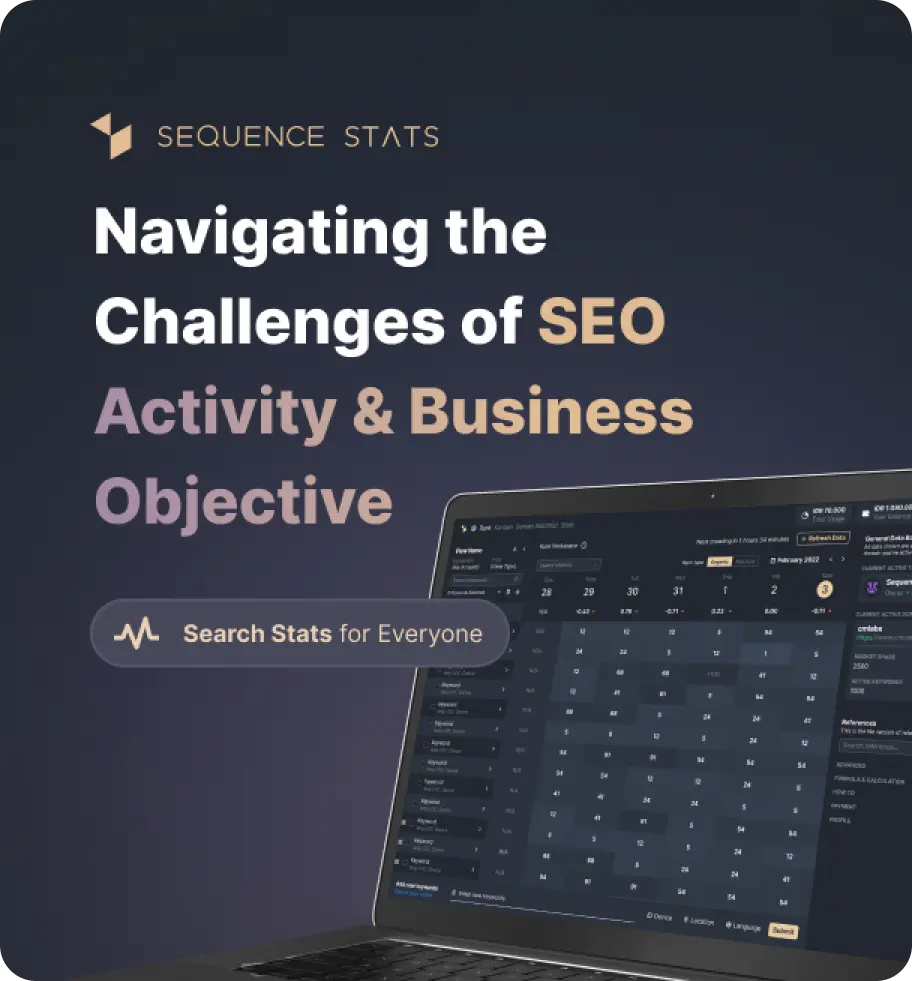Check Your HTTP Header
No URL tested, please input your domain above!
Learn how to use this tools?cmlabs HTTP Header Checker is a free and user-friendly tool designed to inspect the HTTP headers of any given website. You can input an URL and quickly retrieve detailed information about the HTTP headers associated with that URL, which are crucial in influencing website performance, security, and compatibility. With this tool, you can obtain a concise report based on the connection, content type, etag, cache control, server type, and more. Try now!
cmlabs HTTP Header Checker is a free and user-friendly tool designed to inspect the HTTP headers of any given website. You can input an URL and quickly retrieve detailed information about the HTTP headers associated with that URL, which are crucial in influencing website performance, security, and compatibility. With this tool, you can obtain a concise report based on the connection, content type, etag, cache control, server type, and more. Try now!
What's New
Last update Oct 13, 2023
30 Tools for Countless Solutions! cmlabs has reached a remarkable milestone with the release of 30 cutting-edge tools designed to empower businesses and individuals in the digital realm. All 30 tools, from Test & Checker, Sitemap.XML, and Robots.TXT to various JSON-LD Schema Generator, have been launched to address specific needs and challenges across diverse industries. Together with cmlabs tools, you can stand at the forefront of technological advancements. Try our tools based on your needs now!
Notification centerSEO Services
Get a personalized SEO service and give your business a treat.
Digital Media Buying
Get a personalized SEO service and give your business a treat.
SEO Content Writing
Get a personalized SEO service and give your business a treat.
SEO Political Campaign
Get a personalized SEO service and give your business a treat.
Backlink Services
Get a personalized SEO service and give your business a treat.
Other SEO Tools
Broaden your SEO knowledge
Free on all Chromium-based web browsers


HTTP Header Checker
Welcome to the world of precision and efficiency, where every digital conversation begins and ends with meticulous scrutiny!
In the digital realm, ensuring seamless communication and optimal performance can be seen from the security header of a particular website.
Since cybersecurity has become a principal pillar in safeguarding individuals, organizations, and nations against a relentless tide of cyber threats, the existence of the HTTP Header Checker tool should not be underestimated.
But, do you know what is it actually?
The HTTP Header Checker by cmlabs is a tool designed to inspect and analyze the headers of Hypertext Transfer Protocol (HTTP) requests as well as responses exchanged between client and server.
This tool is one of the most essential components containing important metadata and instructions that oversee how data is transmitted and processed.When we are speaking about cybersecurity, this tool stands as the first line of defense to protect particular websites from potential threats.
This tool can verify the integrity of headers to protect against malicious attacks such as Cross-Site Scripting (XSS), Cross-Site Request Forgery (CSRF), and Clickjacking.
The HTTP Header Checker by cmlabs offers a range of valuable advantages that contribute to enhanced security, optimized performance, and streamlined development within the digital landscape.
Performance Optimization: The HTTP Checker is designed to fine-tune performance for optimal user experience. It analyzes headers to control caching mechanisms, compression settings, and content delivery strategies, which is incredibly important if you want seamless and responsive browsing.
Robust Security Enhancement: This tool can be your powerful ally in fortifying cybersecurity measures. It meticulously inspects HTTP headers to identify and rectify potential vulnerabilities, ensuring that critical security headers are correctly configured.
Simplified Compliance and Standards: This tool will verify that headers align with recommendations from authoritative bodies to help maintain a high level of professionalism and credibility.
Comprehensive SEO and Accessibility Support: This tool goes beyond the technical realm. It can also contribute to improved search engine visibility and accessibility. This tool will ensure that meta tags and other SEO-relevant headers are correctly configured.
| HTTP Header | Description |
|---|---|
| Content-Type | Indicate the form of media |
| Date | Extract the Date and Time information from the given response |
| Server | Details regarding the server software |
| Set Cookie | Distributes cookie the server to the client |
| Connection | Manages the network connection |
| Content-Encoding | Indicates the type of compression |
| Vary | Explains the process of deciding whether to utilize cached data instead of requesting a new response from the server |
| Cache Control | Provides information about caching choices in request and response |
| Transfer-Encoding | The encode utilized for data transfer |
| Expires | Indicating when the response becomes outdated |
| Content-Length | Specifying the resource size in bytes |
| X-Powered-By | Potential usage by Hosting and Backend Server Frameworks that could expose sensitive details like version and software |
| Link | Serializing multiple links within HTTP headers |
| Pragma | Its various implementations tied to caching |
| Keep-Alive | Defines the duration for which a continuous remains active |
| Last-Modified | The date of latest modification of a resource which aids in caching |
| X-Content-Type-Options | Turns off MIME Sniffing to compel the browser to follow the type indicated in the "Content-Type" |
| CF-RAY | CloudFlare Header. Encodes a hashed value that contains details about the data center and the request |
| ETag | Cache Validation Tag: Additionally serves for monitoring users who have cookies disabled |
| X-Frames-Options | Determines if the browser ought to display the page within an iFrame |
| CF-Cache-Status | CloudFlare header indicates whether a resource is stored in the cache |
| Accept-Ranges | Can respond to requests for specific portions of a file, also known as "byte-range requests." |
| Strict-Transport-Security | Enforce the use of HTTPS for communication (not HTTP) |
| X-XSS-Protection | Activate filtering to prevent Cross Site Scripting (XSS) |
| Expect-CT | Report and enforce Certificate Transparency, preventing the usage of improperly issued certificates for the site are present in public CT logs |
| X-Cache | Employed by CDNs to indicate whether the resource in the CDN cache matches the one on the server |
| Set-Cookie | Transfer cookies from the server to the client |
| Age | Duration in seconds that a resource has been stored in the proxy cache |
| Upgrade | One method to transition from HTTP to HTTPS |
| Content-Language | Describes the intended language(s) for the document |
| P3P | A privacy protocol that saw limited adoption |
| Content-Security-Policy CSP | Manage which resources the client is permitted to load for the page |
| Via | Appended by proxies, useful for both forward and reverse proxies (requests and responses) |
| Alt-Svc | Enumerate alternative approaches to access the service |
| X-AspNet-Version | Specifies the version of ASP.NET currently in use |
| Access-Control-Allow-Origin | Indicates whether the response can be shared |
| X-UA-Compatible | Compatibility header for older versions of Microsoft Internet Explorer (IE) and Edge |
| Referrer-Policy | Establish rules governing how referrer information provided in the referrer header is included with request |
| Report-To | Header utilized to include troubleshooting information |
| NEL | Offer developers an option to configure network error reporting |
| X-Download-Options | Exclusive to IE8, prevents downloads from opening directly in the browser |
| X-Permitted-Cross-Domain-Policies | Refers to a security directive that outlines which types of cross-domain interactions are allowed for a web application. |
| X-Proxy-Cache | Active caching within the NGINX reverse proxy |
| Etag | Employed for HTTP Cache validation and condition requests through If-Match and Id-None-Match |
| X-Request-Id | Distinct request ID that links HTTP requests between a client and a server |
| X-Cacheable | Unconventional header linked to caching, with usage differing across various proxy and CDN networks |
| X-Dc | Refers to a code or identifier that indicates the data center or server location where a particular HTTP request is being processed or served from. |
| X-Sorting-Hat-PodId | Related to Shopify |
| X-Shopify-Stage | Related to Shopify |
| X-ShopId | Related to Shopify |
| X-Sorting-Hat-ShopId | Related to Shopify |
| X-ShardId | Related to Shopify |
| X-Alternate-Cache-Key | Related to Shopify |
| X-Cache-Hits | Data successfully located in cache memory |
| X-Varnish | ID of the current request and the ID of the request that populated the Varnish cache |
| X-Pass-Why | Provides reason for a "MISS" result in the x-cache |
| X-Generator | Exposes information/meta data about the site such as version of software |
| X-Cache-Group | Tags the clients about the cache-group to which they belong |
| X-Powered-By-Plesk | Plesk Hosting Software |
| X-AspNetMvc-Version | Shows the version of the framework |
| X-Powered-CMS | Exposes name and version of CMS |
| X-Served-By | Caching related |
| expires | Constains the date/time after which the response object is considered stale |
| X-Amz-Cf-Pop | Amazon CloudFront |
| X-Amz-Cf-Id | Amazon CloudFront ID (CloudFront requires this information for debugging) |
| X-Drupal-Cache | Indicates if request was served from Drupal Cache (Hit or Miss) |
| X-Xss-Protection | Internet explorer header compatibility filter for blocking XSS |
| Server-Timing | Conveys information for request-response cycle |
| content-encoding | Header specificity compression (gzip / compress / deflates etc) |
| X-Timer | A "Fastly" header: end to end request timing information |
| X-Runtime | Reveals time application takes to serve a request |
| X-ac | Wordpress.com related |
| Host-Header | Maybe same as "Host": header ? |
| Access-Control-Allow-Headers | It allows the web page to include specific HTTP headers in the request when making a cross-origin request (a request to a different domain). |
| server | Information, including software version, utilized by server |
| date | Point in time when the HTTP response was generated and sent from the server. It provides information about when the server responded to the client's request. |
| X-hacker | Recruitment advertisement from automattic.com |
| Access-Control-Allow-Methods | It defines which types of interactions are permitted between different domains, ensuring controlled and secure communication. |
| X-Litespeed-cache | The term "X-Litespeed-cache" in an HTTP Header context refers to a marker or indicator that provides information about caching mechanisms utilized by the LiteSpeed web server. |
| X-Turbo-Charged-By | Added in the presence of Cloudflare usage |
| strict-transport-security | HSTS instructs the browser to utilize HTTPS rather than HTTP |
| etag | Identification an object (including version) for caching intentions |
| X-Robots-Tag | Allow selection of content accessible for search engines to index on the site |
| X-seen-By | It gives insight into the route the request or response has taken through various network nodes. |
| X-Wix-Request-Id | Identification for WIX hosting requests |
| x-contextid | The term "x-contextid" in an HTTP Header context likely represents a unique identifier or token associated with a specific context or session. |
| X-Mod-Pagespeed | Apache (and nginx) module for enhanced performance |
| X-Cache-Status | The term "X-Cache-Status" in an HTTP Header context indicates whether the response was retrieved from a cache or generated directly by the server. |
| Status | Non-standard HTTP response status (Status: 200 OK) |
| X-Server-Cache | Pertaining to non-standard caching matters |
| x-ray | Associated with Cloudflare |
| Cache-control | Specifies mechanisms for caching in request and responses |
| X-Cache-Enabled | Indicates if caching is enabled (True / False) |
| Access-Control-Allow-Credentials | Header instructs the browser whether to expose the response to frontend Javascript |
| X-Server-Powered-By | Reveals server-side software information |
| X-Adblock-Key | Employed by websites to bypass ad blocker plugins |
| X-Host | Non-standard host header |
| X-Nginx-Cache-Status | Header for Nginx caching |
Quickly ensure that your website is secure and compliant! Follow the steps below to obtain meaningful analysis results.
Read More
Edited at Oct 13, 2023
The Search Engine Optimization (SEO) Starter Guide provides best practices to make it easier for search engines to crawl, index, and understand your content.