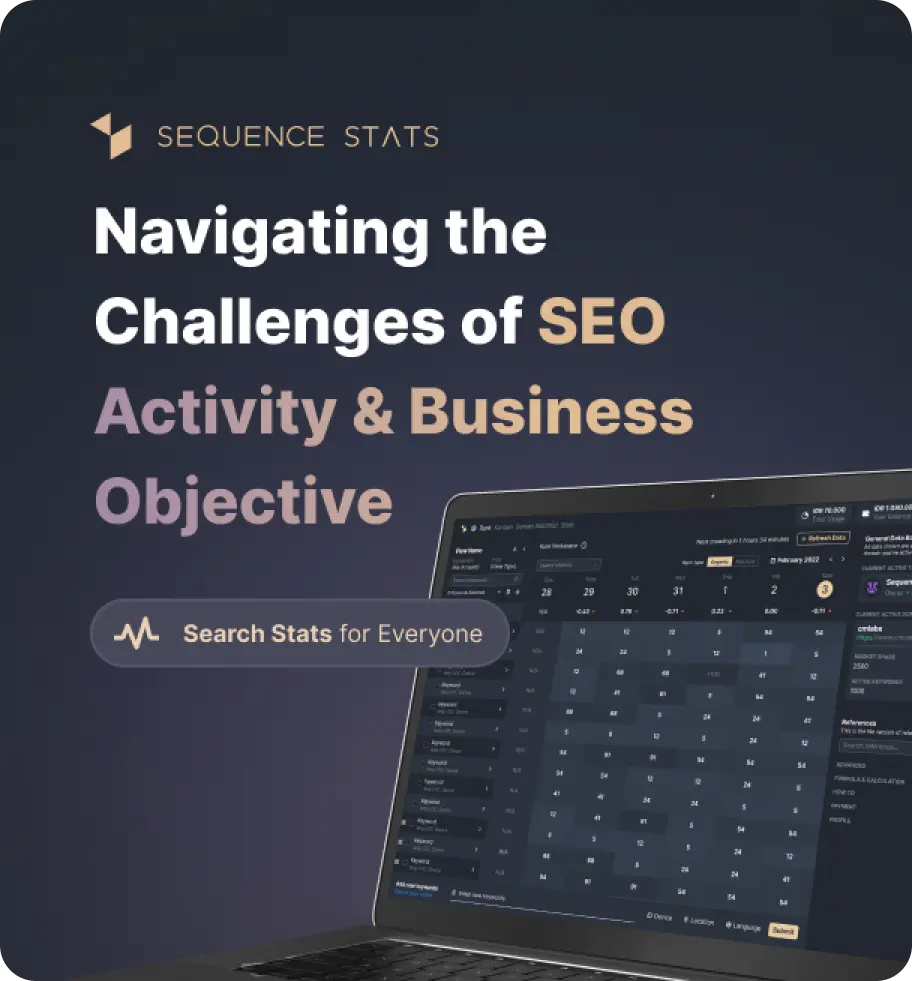Test Your Network Management
No URL tested, please input your domain or IP address above!
Learn how to use this tools?Check your network management with the new and advanced Ping Tool by cmlabs! Experience seamless connectivity as you effortlessly diagnose and monitor your network's health. From identifying latency issues to ensuring rapid response times, Ping Tool by cmlabs will empower you to keep running smoothly in this digital world. Ping now!
Check your network management with the new and advanced Ping Tool by cmlabs! Experience seamless connectivity as you effortlessly diagnose and monitor your network's health. From identifying latency issues to ensuring rapid response times, Ping Tool by cmlabs will empower you to keep running smoothly in this digital world. Ping now!
What's New
Last update Oct 13, 2023
30 Tools for Countless Solutions! cmlabs has reached a remarkable milestone with the release of 30 cutting-edge tools designed to empower businesses and individuals in the digital realm. All 30 tools, from Test & Checker, Sitemap.XML, and Robots.TXT to various JSON-LD Schema Generator, have been launched to address specific needs and challenges across diverse industries. Together with cmlabs tools, you can stand at the forefront of technological advancements. Try our tools based on your needs now!
Notification centerSEO Services
Get a personalized SEO service and give your business a treat.
Digital Media Buying
Get a personalized SEO service and give your business a treat.
SEO Content Writing
Get a personalized SEO service and give your business a treat.
SEO Political Campaign
Get a personalized SEO service and give your business a treat.
Backlink Services
Get a personalized SEO service and give your business a treat.
Other SEO Tools
Broaden your SEO knowledge
Free on all Chromium-based web browsers


Ping Tool
Ping checker is a tool to test network connectivity by sending data packets to a device and measuring the response time.
Have you ever had a road trip and periodically checked your GPS to ensure you're on track and have the best time?
Just like that, network administrators and tech-savvy individuals have their own version of the "tracking tool" in the digital realm, known as Ping Tool.
Just as you rely on GPS to stay informed about your journey, Free Ping Tool by cmlabs allows you to remain alert and informed about the health and efficiency of your network connections on a website.
In this digital landscape, this tool stands as a crucial instrument to help users measure how quickly their data travels as well as ensure a smooth and uninterrupted online experience.
Online Ping Tool is a network utility to test the existence of a website's IP address or domain and analyzes the network quality and responsiveness of a target device server on a network.
Ping Tool by cmlabs, most specifically, provides essential information about the quality of the particular network connection and helps users identify potential harm or latency issues.
Our tool offers a range of valuable advantages that make it an essential utility for network administrators or anyone concerned with network performance. Here are some of the key benefits:
Network Connectivity Testing: This tool allows you to quickly test and verify network connectivity. By sending out a “PING” request to a target device or server, users can confirm whether or not the destination is reachable.
Latency Measurement: It also provides a simple and effective way to measure latency, helping users assess the responsiveness of their network connections. This information is crucial for ensuring smooth and lag-free experiences in various online activities.
Troubleshooting Network Problems: By analyzing ping statistics, administrators can identify high latency or inconsistent response times.
Performance Monitoring: This tool helps you to monitor the network devices and servers since administrators can track changes in response times or detect potential degradation in network performance.
Remote Server Status Checking: It offers a quick way to assess the availability and responsiveness of particular IP addresses or URLs.
Make sure your domain or IP address is online, available, and responsive now! Follow the steps below and be ready to check the result.
Read More
Edited at Oct 13, 2023
The Search Engine Optimization (SEO) Starter Guide provides best practices to make it easier for search engines to crawl, index, and understand your content.