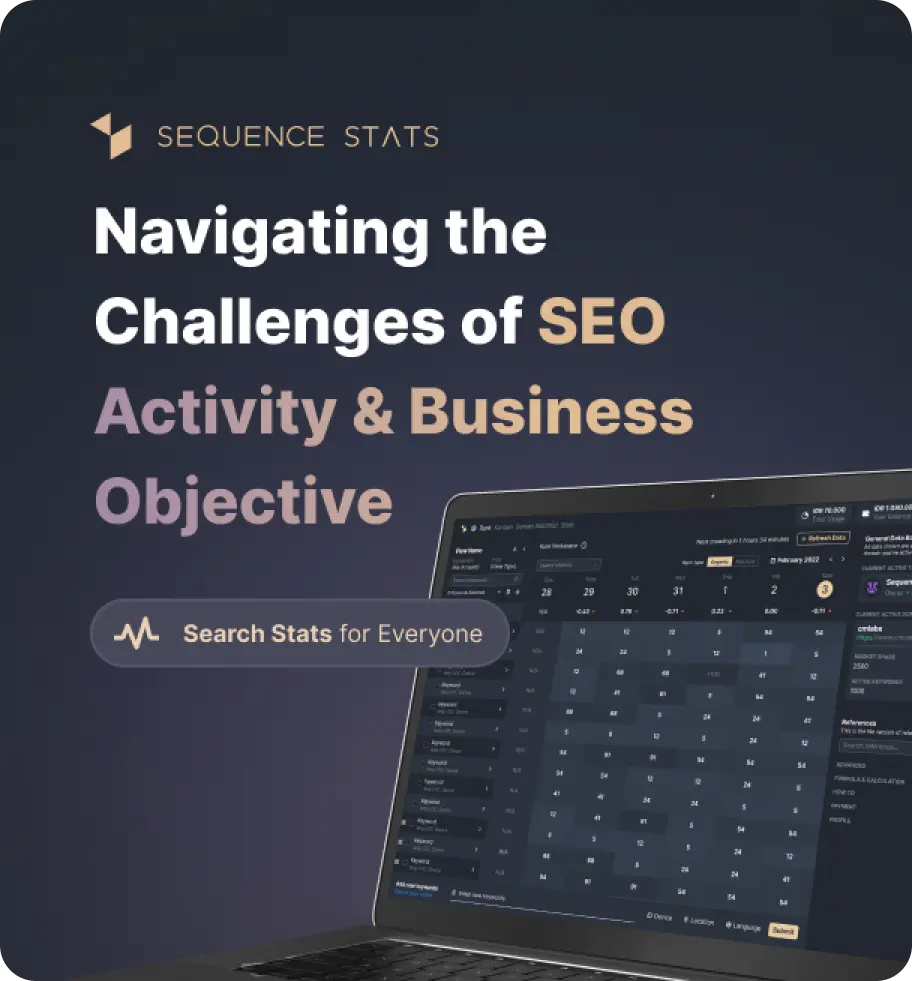FAQ Page Generator
In this latest version of the FAQ Schema Generator tool, you can enter high-quality content that will help customers understand products and services quickly. So, your FAQ schema can play an important role in driving your audience to become potential customers. The user can create a schema of the most frequently asked questions with the FAQ Schema Generator tool from JSON LD.
In this latest version of the FAQ Schema Generator tool, you can enter high-quality content that will help customers understand products and services quickly. So, your FAQ schema can play an important role in driving your audience to become potential customers. The user can create a schema of the most frequently asked questions with the FAQ Schema Generator tool from JSON LD.
What's New
Last update Oct 13, 2023
30 Tools for Countless Solutions! cmlabs has reached a remarkable milestone with the release of 30 cutting-edge tools designed to empower businesses and individuals in the digital realm. All 30 tools, from Test & Checker, Sitemap.XML, and Robots.TXT to various JSON-LD Schema Generator, have been launched to address specific needs and challenges across diverse industries. Together with cmlabs tools, you can stand at the forefront of technological advancements. Try our tools based on your needs now!
Notification centerSEO Services
Get a personalized SEO service and give your business a treat.
Digital Media Buying
Get a personalized SEO service and give your business a treat.
SEO Content Writing
Get a personalized SEO service and give your business a treat.
SEO Political Campaign
Get a personalized SEO service and give your business a treat.
Backlink Services
Get a personalized SEO service and give your business a treat.
Other SEO Tools
Broaden your SEO knowledge
Free on all Chromium-based web browsers


FAQ Schema Generator
FAQ schema generator is a free tool from cmlabs that can help webmasters to simplify FAQ schemas using JSON-LD format. With just a few clicks, you can generate schema markup without having to manually create it with coding.
Frequently Asked Questions (FAQ) are pages that contain questions and answers related to the company's topics, products, and services. Currently, search engines like Google have supported the display of FAQs so that your website appears in the SERPs. Of course, you must follow the procedures and conditions that have been determined.
Your SEO implementation will be up-to-date with the JSON-LD FAQ Schema Generator and generate rich snippets in SERPs with a simple procedure and no specific programming language knowledge required.
This tool is designed to offer convenience to its users. Here are some of the advantages that you can enjoy using the JSON-LD FAQ Schema Generator.
You as a user only need to enter questions and answers in the column provided. Our system will automatically generate the right code. The generated code can be copied using the Copy feature to avoid manual copy-pasting errors.
With this tool, you can find out the proper FAQ format. The Check feature of this tool can be used to check the correctness of the generated code based on the Google Rich Result Test. So, you don't have to worry about errors in the generated code.
This tool allows you to enter more than 1 question and answer. With this convenience, you can maximize the list of questions that a user could potentially search for.
In line with search engines' vision of providing the most relevant results in the shortest time, then, this FAQ feature can be the fastest information that can be accessed by users.
With this feature, it will be easier for your company to reach the audience and introduce products or services to them without having to go through a long process. However, not all webmasters have the ability to make it. This tool is the answer for those of you who want to improve website performance with limited resources.
Creating content regularly is not enough to get featured snippets from Google, therefore, using free cmlabs tools like JSON-LD Schema Generator can help you get more attention from search engines. Here are some of the main benefits of the FAQ scheme in your SEO implementation.
Creating high-quality content on a regular basis and having a user-friendly website display is very important. However, you need an FAQ page to attract more traffic and convert more customers.
The FAQ page can be navigation for users to go to your website. FAQs serve as an information hub for audiences who want to learn more about the business and find out about products or services that are relevant to their queries.
If you manage to answer all user questions about products and services correctly, then you will be trusted as an expert in that field. Providing the best answers to customer questions is the best way for you to become a reliable source.
Search engines love the FAQ page because it provides relevant content to help Google understand your business. This means you need lots of high-quality content to help your business be found on search engines. The FAQ page is a great place to publish lots of interesting information about your business, products, and services.
Here is an example of the script output generated from the JSON-LD FAQ Schema Markup after you have entered some questions and answers.
<script type="application/ld+json">
{
"@context": "https://schema.org",
"@type": "FAQPage",
"mainEntity": [{
"@type": "Question",
"name": "Apa Itu JSON-LD FAQ Schema Generator?",
"acceptedAnswer": {
"@type": "Answer",
"text": "JSON-LD FAQ schema generator adalah sebuah tool gratis dari cmlabs yang dapat membantu webmaster membuat skema FAQ dengan lebih cepat dan praktis."
}
},{
"@type": "Question",
"name": "Apa saja fitur yang tersedia?",
"acceptedAnswer": {
"@type": "Answer",
"text": "Alat ini menyediakan berbagai fitur seperti, copy, check, reset, dan add question"
}
},{
"@type": "Question",
"name": "Alat ini dapat digunakan oleh siapa?",
"acceptedAnswer": {
"@type": "Answer",
"text": "Alat ini dapat digunakan oleh siapa saja yang membutuhkan dengan gratis"
}
}
]
}
</script>
This is a complete discussion of the cmlabs JSON-LD FAQ Schema Generator tool. Visit this tool page to start creating an FAQ schema to support your business' performance on search engines.
The FAQ schema generator is a free tool from cmlabs that you can use to automatically generate FAQ schema markup. In this guide, we will show you how to use this tool easily.
Read More
Edited at Oct 13, 2023
The Search Engine Optimization (SEO) Starter Guide provides best practices to make it easier for search engines to crawl, index, and understand your content.