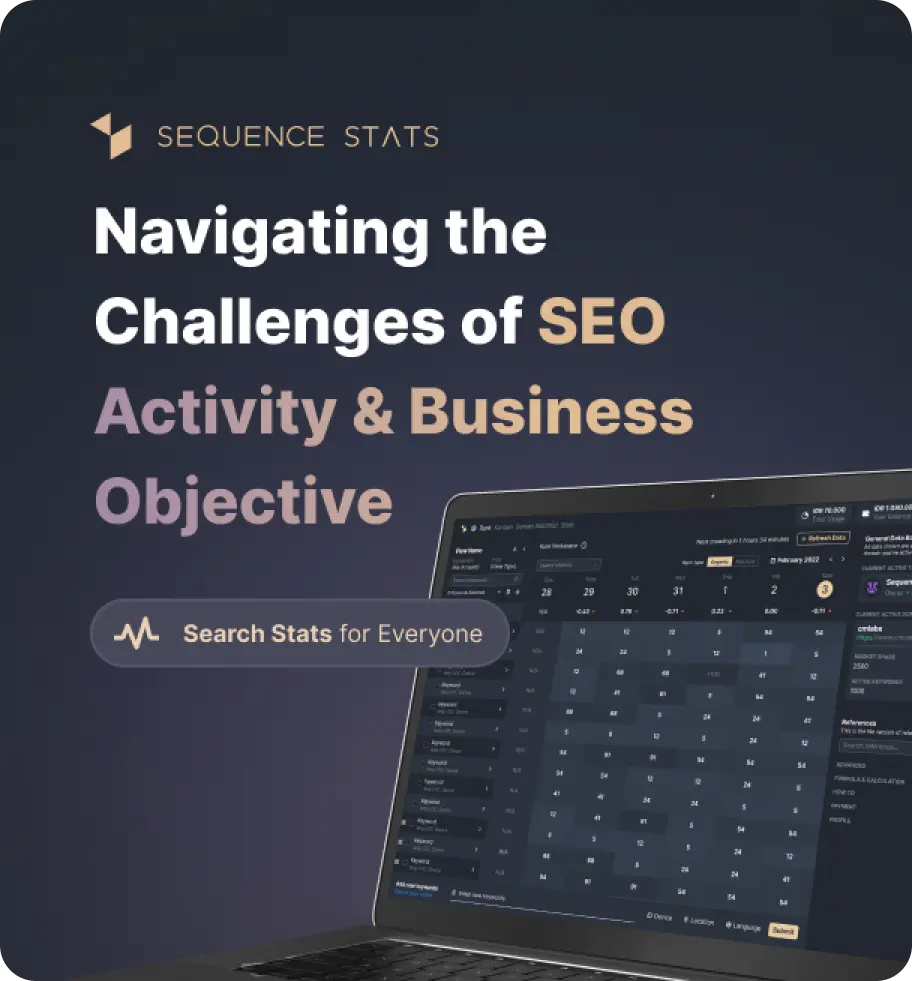How-to
In this latest version, we developed the How To Schema Generator tool. This tool serves to tell Google explicitly that your content is a guide. Now, users can add structured data for this How To Schema Generator from JSON LD. This structured data will provide information about your page and classify the content of your page. By adding as many required and recommended properties as possible, your page can appear on Google Search effectively.
In this latest version, we developed the How To Schema Generator tool. This tool serves to tell Google explicitly that your content is a guide. Now, users can add structured data for this How To Schema Generator from JSON LD. This structured data will provide information about your page and classify the content of your page. By adding as many required and recommended properties as possible, your page can appear on Google Search effectively.
What's New
Last update Oct 13, 2023
30 Tools for Countless Solutions! cmlabs has reached a remarkable milestone with the release of 30 cutting-edge tools designed to empower businesses and individuals in the digital realm. All 30 tools, from Test & Checker, Sitemap.XML, and Robots.TXT to various JSON-LD Schema Generator, have been launched to address specific needs and challenges across diverse industries. Together with cmlabs tools, you can stand at the forefront of technological advancements. Try our tools based on your needs now!
Notification centerSEO Services
Get a personalized SEO service and give your business a treat.
Digital Media Buying
Get a personalized SEO service and give your business a treat.
SEO Content Writing
Get a personalized SEO service and give your business a treat.
SEO Political Campaign
Get a personalized SEO service and give your business a treat.
Backlink Services
Get a personalized SEO service and give your business a treat.
Other SEO Tools
Broaden your SEO knowledge
Free on all Chromium-based web browsers


JSON-LD How-to Schema Generator
How-to schema generator is a tool that you can use to create how-to schema markup for free. How-To structured data serves to explicitly tell Google that your content is a guide. Guiding the user through a series of steps to successfully complete an action is one example.
For example, "How to tie a tie" or "How to put tiles in the kitchen". If each step in the instructions can be read sequentially with an attractive visualization, then you can attract more users to read it.
A guide page with a proper markup schema may be eligible for rich snippets on Google search results pages. This feature can also help your site reach the right users.
The cmlabs team has developed this tool complete with features that will make it easier for users to do the job. Here are some of the features offered by this tool.
All the free SEO tools from cmlabs have an easy-to-understand interface. This feature can make it easier for users to operate it, even beginners. The simple user interface makes the JSON-LD How-to Schema Generator easy to operate by anyone.
Using this tool can avoid code generation errors. You as a user only need to input the required data. Our system will automatically generate the right code and can be applied immediately.
Although the code generated by the JSON-LD How-To Schema Generator is automated, we provide a Check feature where you can test the code using Google Rich Resuslt Test. This feature is here to ensure that the generated code is valid.
If you have problems using this tool, you can read the quick guide on the JSON-LD How-To Schema Generator page. We have compiled this short guide to help users understand the usefulness of this tool for their website.
Basically, getting rich snippets or even featured snippets brings a number of benefits to your website. The most common is to bring in more traffic. This is because your website has excellent features that other websites don't have.
However, many webmasters avoid schema markup because it requires HTML and coding skills. By using the JSON-LD How to Schema Generator, you don't need any special skills to create a schematic guide or steps.
Using schema markup in your content is an effective way to help search engines understand your website. If Google understands the content, then you have a higher chance to rank higher on SERP.
You may ask, how a How-to schema looks like in the search results. The following is an example of implementing the How To scheme on the Mobile version of the SERP page.
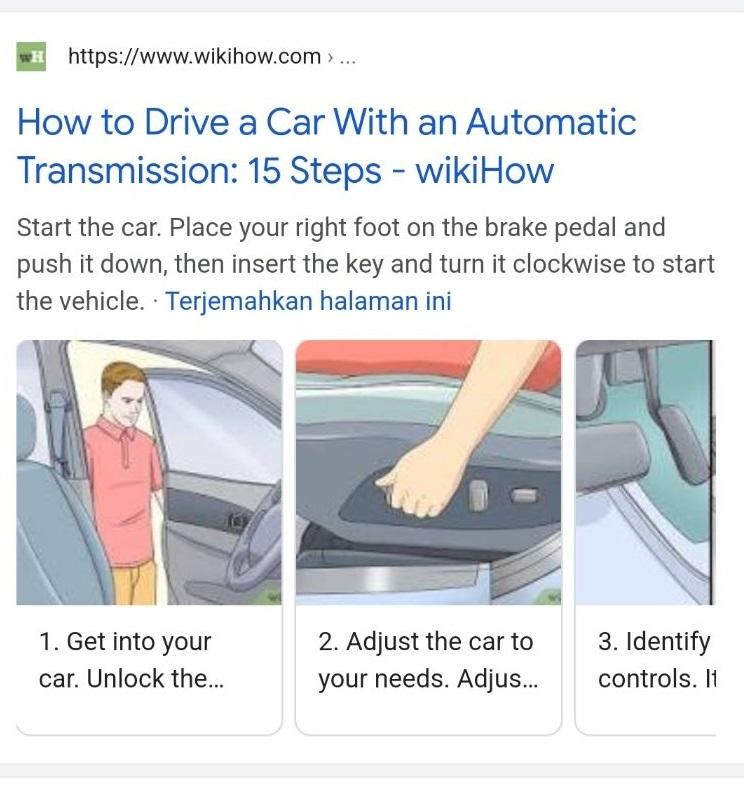
Figure 1: Example rich snippet of the How-to schema implementation. The image above is the search result of the query “How to drive the automatic car” in mobile search results.
Below is the example of How-to schema markup script generated form this tool:
<script type="application/ld+json">
{
"description": "Berikut adalah cara memasak nasi dengan mudah menggunakan rice cooker",
"totalTime": "PT30M",
"supply": [
{
"@type": "HowToSupply",
"name": "Beras"
},
{
"@type": "HowToSupply",
"name": "air"
}
],
"tools": {
"@type": "HowToTool",
"name": "rice cooker"
},
"estimateCost": {
"@type": "MonetaryAmount",
"currency": "IDR",
"value": "12000"
},
"step": [
{
"@type": "HowToStep",
"text": "Siapkan beras untuk dicuci"
},
{
"@type": "HowToStep",
"text": "Cuci beras, namun jangan terlalu bersih agar nutrisi tetap ada."
},
{
"@type": "HowToStep",
"text": "Tambahkan air sebanyak 2x takaran beras."
},
{
"@type": "HowToStep",
"text": "Masukkan dalam rice cooker"
},
{
"@type": "HowToStep",
"text": "Nyalakan tombol cook"
},
{
"@type": "HowToStep",
"text": "Tunggu hingga status atau tombol berubah menjadi warm"
}
]
}
</script>
With the benefits offered, now you don't have to creating a How-to the schema markup manually. Go to the JSON-LD How-To Schema Generator page for accurate script making to support your guide page.
How-to schema generator is a tool that you can use to create how-to schema markup for free. How to is a type of content that provide instructions or guidance to users through a series of steps to complete a particular task or activity.
Read More
Edited at Oct 13, 2023
The Search Engine Optimization (SEO) Starter Guide provides best practices to make it easier for search engines to crawl, index, and understand your content.