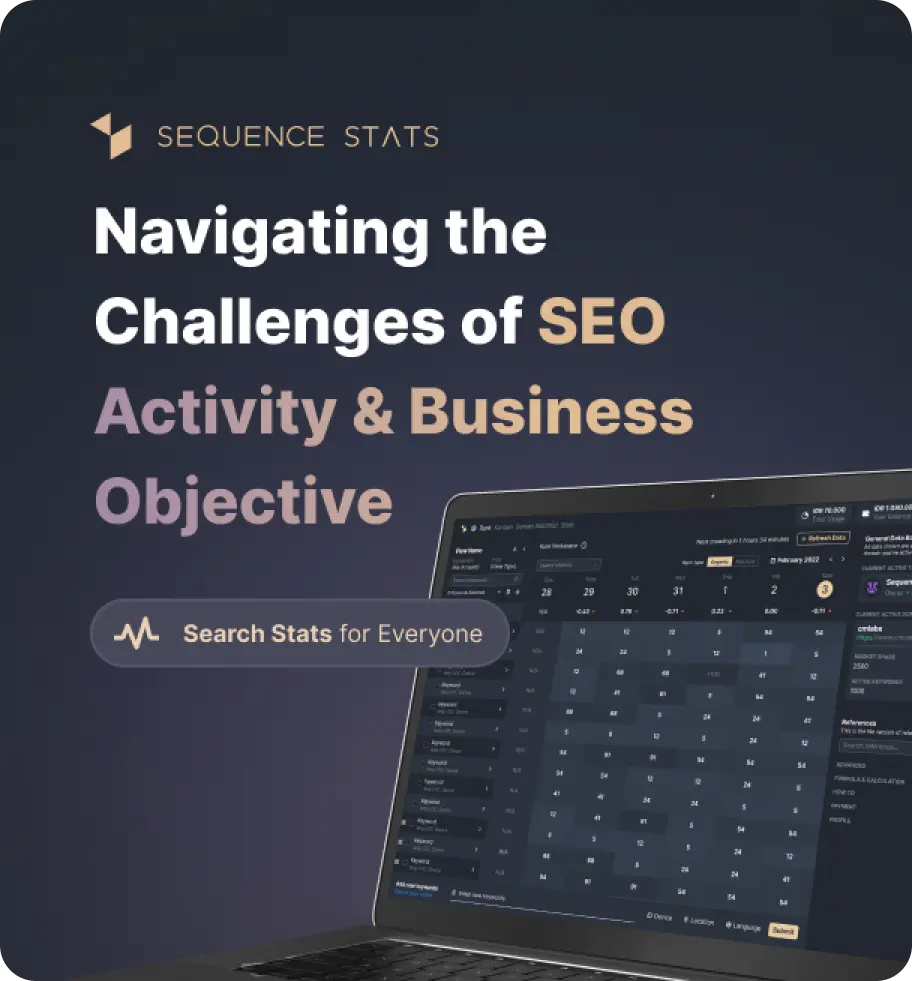Person
In this latest version, with the Person schema in JSON LD, you can add schema markup for a person. The schemes that can be displayed include height, date of birth, place of birth, and more. This is the right time to optimize your web page which contains detailed information about a person or popular figure. This makes it easier for you to show complete info about someone with some of the more popular properties. With this, we hope that optimization regarding the types of people on your page can appear on Google's Rich Results.
In this latest version, with the Person schema in JSON LD, you can add schema markup for a person. The schemes that can be displayed include height, date of birth, place of birth, and more. This is the right time to optimize your web page which contains detailed information about a person or popular figure. This makes it easier for you to show complete info about someone with some of the more popular properties. With this, we hope that optimization regarding the types of people on your page can appear on Google's Rich Results.
What's New
Last update Oct 13, 2023
30 Tools for Countless Solutions! cmlabs has reached a remarkable milestone with the release of 30 cutting-edge tools designed to empower businesses and individuals in the digital realm. All 30 tools, from Test & Checker, Sitemap.XML, and Robots.TXT to various JSON-LD Schema Generator, have been launched to address specific needs and challenges across diverse industries. Together with cmlabs tools, you can stand at the forefront of technological advancements. Try our tools based on your needs now!
Notification centerSEO Services
Get a personalized SEO service and give your business a treat.
Digital Media Buying
Get a personalized SEO service and give your business a treat.
SEO Content Writing
Get a personalized SEO service and give your business a treat.
SEO Political Campaign
Get a personalized SEO service and give your business a treat.
Backlink Services
Get a personalized SEO service and give your business a treat.
Other SEO Tools
Broaden your SEO knowledge
Free on all Chromium-based web browsers


JSON-LD Person Schema Generator Tool
The person schema generator is a tool that you can use to create schema markup that contains personal information about an individual. This type of schema helps to generate structured data for each person or individual.
Maybe, you have seen search results for celebrities, political figures, athletes, and more displayed in a special box in the SERP. Well, that's what the Person markup schema looks like. Not only applies to famous people, but you can also use this scheme for personal branding purposes.
In using this tool, you will be asked to enter general personal information such as the person's full name, URL, URL of a photo or image about the person, social media profiles owned, job data, to the company name.
This tool has the main function of generating schema markup code of the Person type. With this tool, users do not need to create it manually, our system will generate code directly when you fill in the required information and data.
This information will help search engines distinguish between different people with the same name. Not only that, this scheme will help you to appear in the SERPs and improve SEO implementation.
In addition, generating schema markup with this tool will bring a number of benefits, namely:
Schema markup is important because it makes your website look better in search results. Thanks to this schema, additional elements such as photos, or brief information are displayed as rich snippets in the SERPs.
Users are more likely to click on those results because they are more interesting and contain the information they need. So, Schema markup can help keep up with your competitors.
Here we show an example of a script that was successfully obtained through this free tool.
<script type="application/ld+json">
{
"@context": "https://schema.org/",
"@type": "Person",
"name": "Jane",
"url": "https://www.linkedin.com/",
"image": "https://images.unsplash.com",
"sameAs": [
"jane_isme"
],
"jobTitle": "SEO specialist",
"worksFor": {
"@type": "Organization",
"name": "SEO organizataion"
}
}
</script>
That's a brief explanation of what the JSON-LD Person Schema Generator from cmlabs is. We have explained the definition, function, and how the markup schema can play a role in your SEO implementation. Try now!
The steps to generate a person schema using this tool is as follows:
Read More
Edited at Oct 13, 2023
The Search Engine Optimization (SEO) Starter Guide provides best practices to make it easier for search engines to crawl, index, and understand your content.