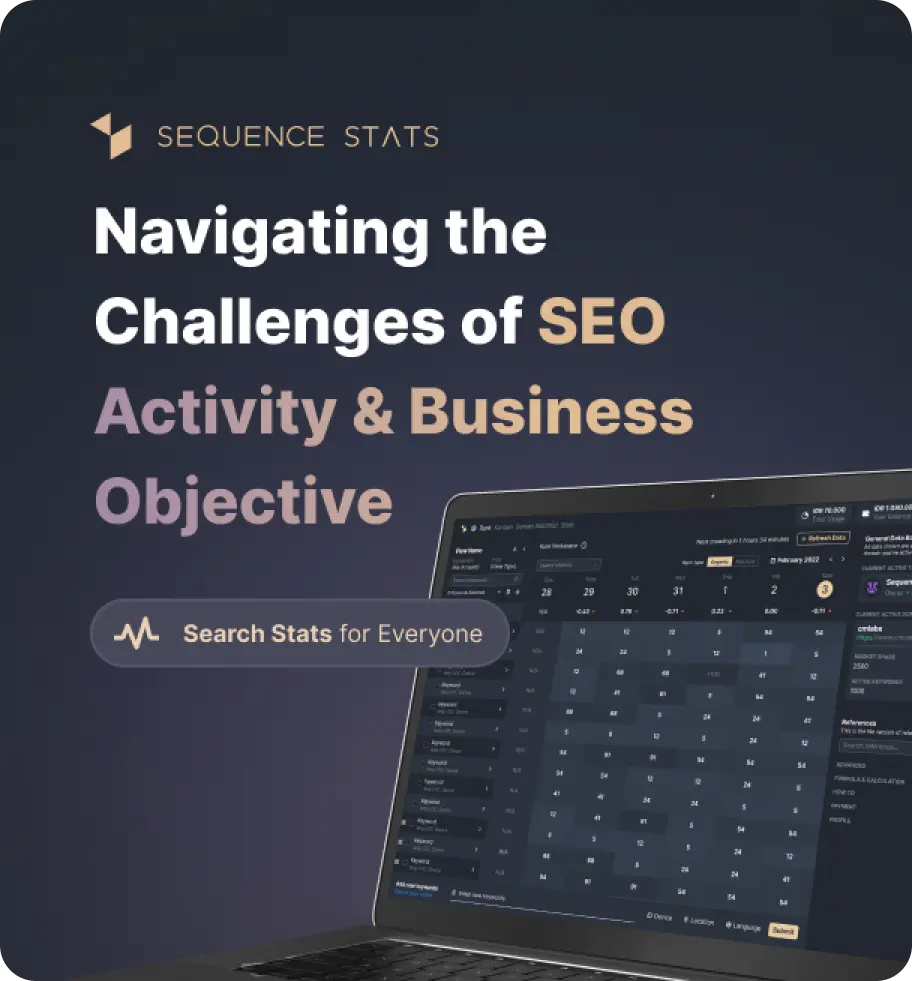Recipe
In this latest version update, we added the Recipe tool in JSON LD. This tool serves to tell Google that the content on your page is a recipe. You can add various schemes. Starting from the recipe category, cooking time, number of calories, ingredients used, and the steps. Apart from that, you can also add an image for the recipe. By adding a Recipe schema to your blog posts you can improve the appearance of your blog posts.
In this latest version update, we added the Recipe tool in JSON LD. This tool serves to tell Google that the content on your page is a recipe. You can add various schemes. Starting from the recipe category, cooking time, number of calories, ingredients used, and the steps. Apart from that, you can also add an image for the recipe. By adding a Recipe schema to your blog posts you can improve the appearance of your blog posts.
What's New
Last update Oct 13, 2023
30 Tools for Countless Solutions! cmlabs has reached a remarkable milestone with the release of 30 cutting-edge tools designed to empower businesses and individuals in the digital realm. All 30 tools, from Test & Checker, Sitemap.XML, and Robots.TXT to various JSON-LD Schema Generator, have been launched to address specific needs and challenges across diverse industries. Together with cmlabs tools, you can stand at the forefront of technological advancements. Try our tools based on your needs now!
Notification centerSEO Services
Get a personalized SEO service and give your business a treat.
Digital Media Buying
Get a personalized SEO service and give your business a treat.
SEO Content Writing
Get a personalized SEO service and give your business a treat.
SEO Political Campaign
Get a personalized SEO service and give your business a treat.
Backlink Services
Get a personalized SEO service and give your business a treat.
Other SEO Tools
Broaden your SEO knowledge
Free on all Chromium-based web browsers


JSON-LD Recipe Schema Generator
JSON-LD Recipe Schema Generator is a free tool from cmlabs that you can use to easily generate food recipe schema markup. For those of you who have a business website about cooking, this tool will really help your website to attract more visitors through the generated rich snippets.
By adding a recipe schema to your content, you are telling search engines like Google about the recipe using structured data. The data you enter such as ingredients, tools, cooking time, reviews, to nutritional information can attract more users.
Recipe schemas can appear specifically as rich snippets in search results as well as in image search results. However, only adding the schema will not suffice without other optimizations. We will explain this in the following section.
As we mentioned, simply installing a recipe markup schema isn't enough to successfully get rich snippets from Google. Therefore, you need to improve some of the things below to be more eligible to get the rich snippet feature.
For the recipe schema, you need to complete the data so that the page can be a complete guide. Data such as ingredients, instructions, video properties, to relevant content URLs also need to be added to the recipe page that you create.
It can also make it easier for Google Assistant or Google Image to recommend your page to users who really need it. The presence of video elements can also highlight your website compared to competitors. This type of content can support the audience's understanding of the content you create.
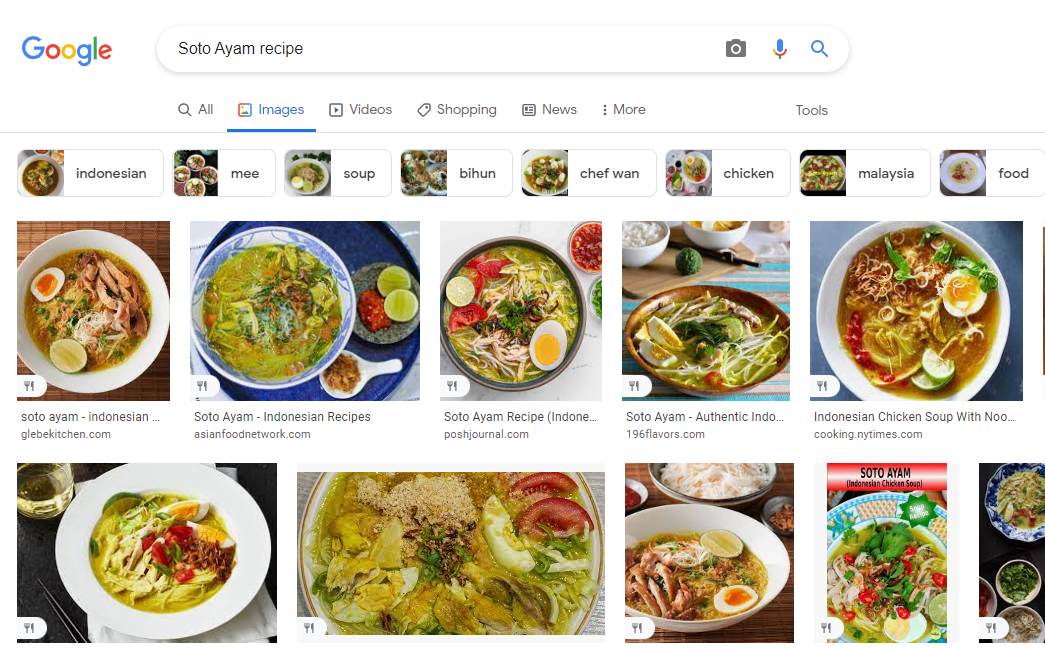
Figure 1: the display of image search results from the query "chicken soup recipe"
From the image above, image search results can also display special recipe results with a fork and knife icon at the bottom left of the image. This shows that using the recipe schema can also optimize image search.
The Recipe Host Carousel is a list of other recipes that you create on your website. You can add this section at the end of your recipe content. The following is an example of a carousel from a website with a cooking niche:
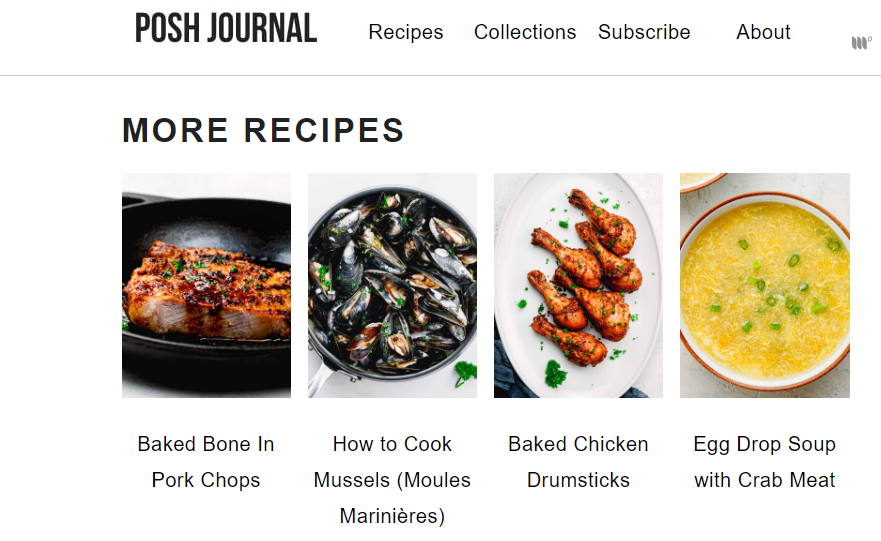
Figure 2: Display of the recipe host carousel.
With this section, you will attract readers to explore other content on the same website. It allows you to increase traffic by promoting a good user experience.
There are several advantages if your website successfully implements a recipe schema, some of which have to do with SEO and the performance of the website itself. Here is the explanation.
The most obvious advantage is that your website has an attractive appearance in the SERPs. Rich results will appear in the carousel at the top of the SERP with detailed information, including images, ratings, and a short text description.
Users searching for recipes online are more attracted to search results that have attractive images, high ratings, and convenient ingredient lists. Therefore, the CTR will also increase if you use this scheme.
Google added the Guided Recipe feature to Google Search Console. Guided Recipes basically lets users search for recipes using voice search on Google Assistant.
With the increase in Google Assistant users, it's time for you to implement a recipe schema markup to get more visitors.
The following is an example script generated from using the JSON-LD Recipe Schema Generator:
<script type="application/ld+json">
{
"@context": "https://schema.org",
"@type": "Recipe",
"author": "Jake Smith",
"cookTime": "PT2H",
"datePublished": "2015-05-18",
"description": "Your recipe description goes here",
"image": "http://www.example.com/images.jpg",
"recipeIngredient": [
"ingredient 1",
"ingredient 2",
"ingredient 3",
"ingredient 4",
"ingredient 5"
],
"interactionStatistic": {
"@type": "InteractionCounter",
"interactionType": "http://schema.org/Comment",
"userInteractionCount": "5"
},
"name": "Rand's Cookies",
"nutrition": {
"@type": "NutritionInformation",
"calories": "1200 calories",
"carbohydrateContent": "12 carbs",
"proteinContent": "9 grams of protein",
"fatContent": "9 grams fat"
},
"prepTime": "PT15M",
"recipeInstructions": "This is the long part, etc.",
"recipeYield": "12 cookies"
}
</script>
After you understand what JSON-LD Recipe Schema markup is and its benefits in SEO, now, you can use it easily and for free through the tools provided by cmlabs.
Recipe schema generator is a tool that you can use to create recipe schema markup for free. By adding schema markup, the recipe will look more attractive in the SERP. The steps to generate a recipe schema using this tool are as follows:
Read More
Edited at Oct 13, 2023
The Search Engine Optimization (SEO) Starter Guide provides best practices to make it easier for search engines to crawl, index, and understand your content.